938
632
Centered Hero
Quickly design and customize responsive mobile-first sites with Bootstrap, the world's most popular front-end open source toolkit, featuring Sass variables and mixins, responsive grid system, extensive prebuilt components, and powerful JavaScript plugins.
Stunning Showcase
Build stunning, fully responsive websites faster than ever with Bootstrap — packed with powerful components, flexible layouts, and modern design patterns to deliver exceptional user experiences.
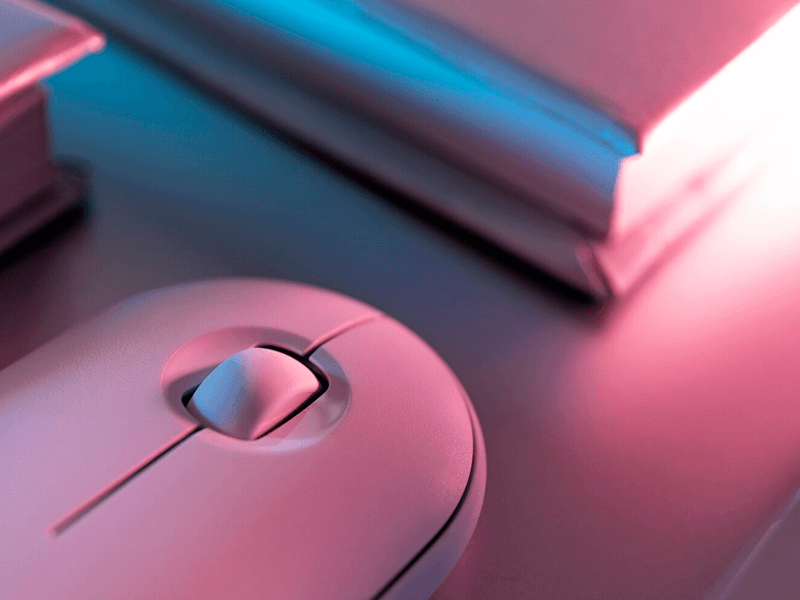
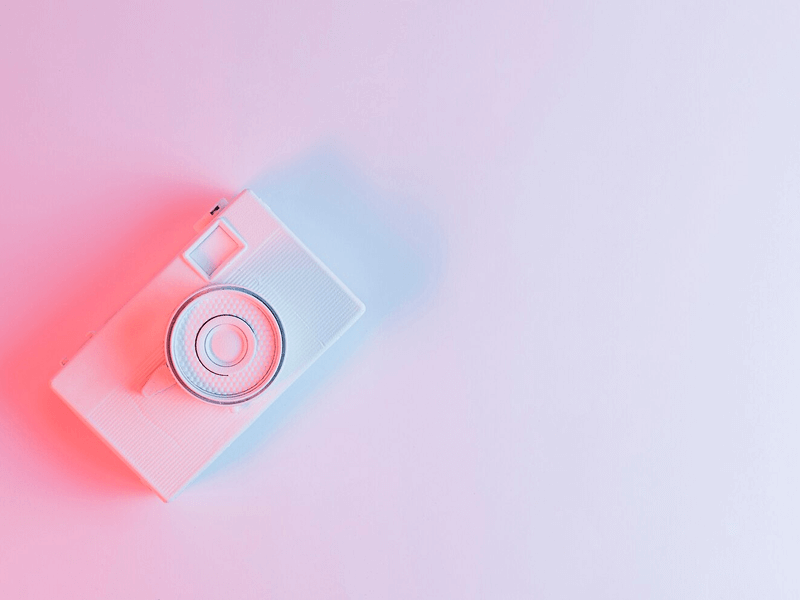
Left Aligned Image
Create beautiful, mobile-first websites effortlessly with Bootstrap — the world’s leading open-source front-end toolkit. Packed with Sass variables, a flexible grid system, and dynamic JavaScript components to help you build faster.
h1. Admin Heading
h2. Admin Heading
h3. Admin Heading
h4. Admin Heading
h5. Admin Heading
h6. Admin Heading
h1. Admin Heading
h2. Admin Heading
h3. Admin Heading
h4. Admin Heading
h5. Admin Heading
h6. Admin Heading
Display 1
Display 2
Display 3
Display 4
Display 5
Display 6
Display 1
Display 2
Display 3
Display 4
Display 5
Display 6
.fs-1 text
.fs-2 text
.fs-3 text
.fs-4 text
.fs-5 text
.fs-6 text
.fs-1 text
.fs-2 text
.fs-3 text
.fs-4 text
.fs-5 text
.fs-6 text
Text Colors
Text Primary
Text Secondary
Text Light
Text Dark
Text Muted
Text Danger
Text Info
Text Success
Text Warning
Text Alignments
Start aligned text on all viewport sizes.
Center aligned text on all viewport sizes.
End aligned text on all viewport sizes.
Word break
mmmmmmmmmmmmmmmmmmmmmmmmmmmmmmmmmmmmmmmmmmmmmmmmmmmmmmmmmmmmmmmmmmmmmmmmmmmmmmmmmmmmmmmmmmmmmmmmmmmmmmmmmmmmmmmmmmmmmmmmmmmmmmmmmmmmmmmmmmmmmmmmmmmmmmmmmmmmmmmmmmmmmmmmmmmmmmmmmmmmmmmmmmmmmmmmmmmmmmmmmmmmmmmmmmmmmmmmmmmmmmmmmmmmmmmmmmmmmmmmmmmmmmmmmmmmmmmmmmmmmmmmmmmmmmmmmmmmmmmmmmmmmmmmmmmmmmmmmmmm
Text transform
Lowercased text.
Uppercased text.
CapiTaliZed text.
Font weight and italics
Bold text.
Bolder weight text (relative to the parent element).
Semibold weight text.
Normal weight text.
Light weight text.
Lighter weight text (relative to the parent element).
Italic text.
Text with normal font style
Line height
This is a long paragraph written to show how the line-height of an element is affected by our utilities. Classes are applied to the element itself or sometimes the parent element. These classes can be customized as needed with our utility API.
This is a long paragraph written to show how the line-height of an element is affected by our utilities. Classes are applied to the element itself or sometimes the parent element. These classes can be customized as needed with our utility API.
This is a long paragraph written to show how the line-height of an element is affected by our utilities. Classes are applied to the element itself or sometimes the parent element. These classes can be customized as needed with our utility API.
This is a long paragraph written to show how the line-height of an element is affected by our utilities. Classes are applied to the element itself or sometimes the parent element. These classes can be customized as needed with our utility API.
Text Decoration
This text has a line underneath it.
This text has a line going through it.
This link has its text decoration removedReset Color
Secondary body text with a Reset Link.
Blockquotes
A well-known quote, contained in a blockquote element with custom styling.
"Design is not just what it looks like and feels like. Design is how it works."
"The best way to predict the future is to invent it."
"Simplicity is the ultimate sophistication."
Lead, Mark, and Abbreviations
This is a lead paragraph. It stands out from regular paragraphs.
You can use the mark tag to highlight text.
This line of text is meant to be treated as deleted text.
This line of text is meant to be treated as no longer accurate.
This line of text is meant to be treated as an addition to the document.
This line of text will render as underlined.
This line of text is meant to be treated as fine print.
This line rendered as bold text.
This line rendered as italicized text.
The abbreviation HTML stands for HyperText Markup Language.

